Do’s and Don’ts in Successful Native Android Apps
25 Mar 2015
When it comes to building an Android app, there are two main development methods: native android and hybrid android, and the basic difference between them lies in the performance level they promise to deliver.
Native development, on the one hand, requires more time and in-depth coding knowledge, while permitting fully customizable features, high-quality animations, and access to hardware components. Hybrid development, on the other hand, will fit you like a glove if you don’t possess advanced coding skills or if you are looking for a faster, easier way to create an Android app.
 Photo Source: www.freepik.com
Photo Source: www.freepik.com
Should you have already decided that going the native way is the right choice, as it properly responds to your needs and necessities, here are some useful Dos and Don’ts on how to successfully build a native Android app and how to achieve performance, as presented by the Android Developer team.
Create an effective navigation layout
Native Android apps have been long praised for their smooth, clean design, one of the most important features that help them stand out among the countless web and hybrid apps. In order to achieve an effective navigation interface, experts recommend paying attention to the action bar and its action buttons, which have to ensure a positive, user-friendly experience.
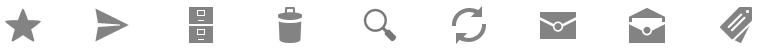
In terms of styling and design, you should primarily focus on implementing tabs, swipe views, and other navigation tools, as well as on creating fully functional Back and Up navigators.
Adjust the app to various screen sizes, platforms, and languages
Stop searching for the Jack-of-all-Trades app, since there is no special size that will fit on any screen. The Android devices range is growing as we speak, and so are the screens and their sizes. According to the Android Developer team, you should adjust your app to four sizes: small, normal, large, xlarge, four densities: low (ldpi), medium (mdpi), high (hdpi), extra high (xhdpi), and two general formats: portrait and landscape. Adapting your app to various languages and platform versions is also advisable.
Make use of other apps’ functions
As we already anticipated, accessing hardware components is one of the most important features of native Android apps. This feature allows the users to complete various external actions, like dialing a phone number, taking a photo, sending an email, or sharing a file via Bluetooth, and implicit intents are the core operations you will use when describing the launch of a new activity.
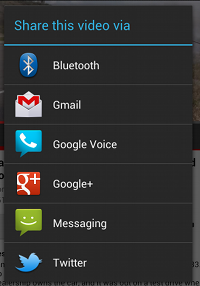 Photo Source: developer.android.com
Photo Source: developer.android.com
In brief, learning how to allow the user to perform an action in a different app will be an important asset. Not only will it make the app more interactive and dynamic, but also it will provide a comfortable, seamless experience.
Don’t create unnecessary objects
When speaking of what you shouldn’t do when creating an Android app, experts seem to share the same view: more objects often mean unnecessary resource consumption and a discontinuous experience for the user.
Don’t ignore the libraries
While you might be tempted to create your own code from scratch, using library codes can be a smarter choice at times. Depending on your necessities, a library code can be faster and more reliable than a hand-coded operation.
Don’t underestimate the value of content
Last, but not least, keep in mind that beyond every great code line should lie high-quality content, regardless of the device or screen size. Simplicity and effective navigation layouts are crucial, nonetheless the manner you shape your app’s content will make the ultimate difference between a noteworthy and an unsuccessful app. Sacrificing content for the sake of design elements or replacing content with quick actions will decrease the users’ satisfaction and the overall positive experience.
